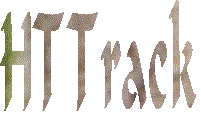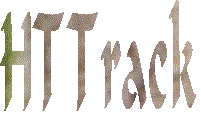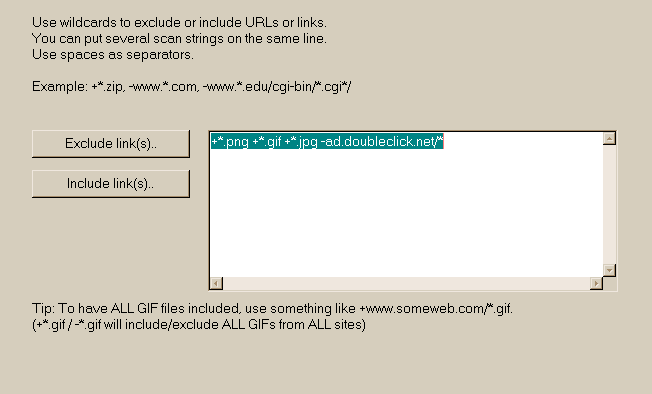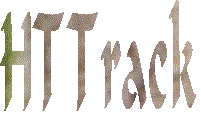
Option panel : Scan Rules
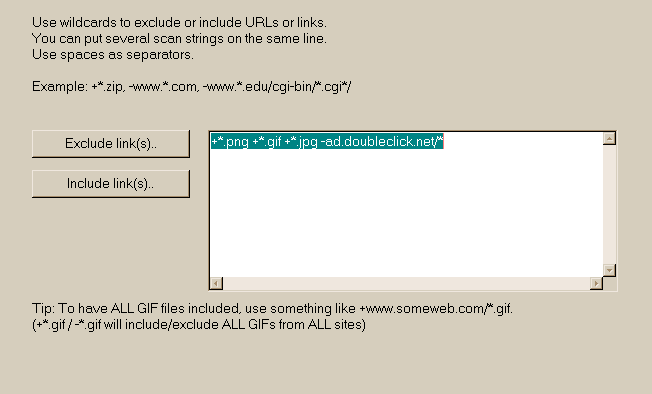
Filters (scan rules) are the most important an powerful option that can be used: you can exclude or accept subdirectories, skip certain types of files, and so on.. If you have missing files (images on top level directories, for example) filters can help you!
- Exclude link(s)
This button lets you to add a filter to authorize either a directoty, a domain, a certain file type...
See below to know of to add a filter rule...
- Exclude link(s)
This button lets you to add a filter to authorize either a directoty, a domain, a certain file type...
See below to know of to add a filter rule...
- How to add a rule
(accept or forbide links)
- Select a rule

- Then, enter the keyword(s)

- Clic on the ADD button to add the rule

- Another example:
Accept a specific directory name
Suppose that you are mirroring a site at http://www.awondefulsite.com/mike/index/index.html but you can not get images located in /images/landscapes/ (for example, the image http://www.awondefulsite.com/images/landscapes/bluewater.jpg has not been retrieved)
- Select a rule : in this case to identify all items from a specific folder name

- Then, enter the keyword(s) : in this case it is the directoty name (without the starting and ending /)

- Clic on the ADD button to add the rule

- The rule has been added

- See also: advances filters
Back to Home